Integration with Navblue N-OC
N-OC sends roster data to SAFE & CARE for calculation, and results are ingested into N-OC, resulting in legality warnings where applicable.
How to set it up?
To set up this integration follow the steps below.
FRMS SAFE uses Modern Authentication.
Prerequisites
You will need to get the API credentials to SAFE and CARE to proceed with the setup. To get these credentials:
- Log into your SAFE portal and navigate to the Settings Page.
- Click on the the API Tab.
- Take a note of the
Api Keyand theClient IDthen click Generate new secret for newClient Secret. You will have to come to this page later to copy these credentials.
- Log in to N-OC, and open the Com Channel records.
- Create a new Com Channel or update an existing record.
-
Fill the following information in the Com Channel form.
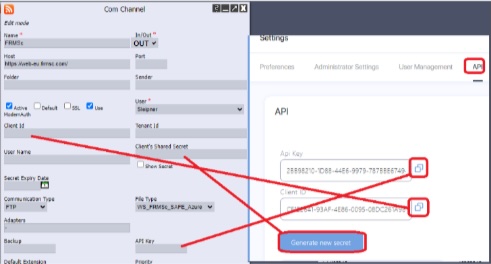
- Name = Set a unique name
- In/Out = OUT
- Host = https://web-eu.frmsc.com
- Active = True
- Use ModernAuth = True
- User = The user name that you use to log in to the SAFE portal
- Communication Type = WebService
- FileType = WS_FRMSc_SAFE_Azure
- Copy Client ID, Client Secret, and API Key from the SAFE portal and paste them into the respective fields of the Com Channel form.
- Tenant ID is not required.
-
Save these information.
What the workflow looks like?
There are 3 calls that you need to make after you have set up the integration.
-
On the first call, you pass a CSV file containing the roster data to process. The format of this file will be the same as the file you use when uploading data manually to SAFE via its web portal. If the call is successful, a token is returned.
-
A second call following a successful first call is used to check whether the file processing is complete. The size of the uploaded file would determines the time required to complete the processing.
-
When the second call indicates processing has completed, a third call can be made to retrieve the processing results. This call can be made to fetch data directly inside your application. Alternatively, you can also log in to the SAFE web portal (in a single-sign-on fashion using a time based token), visualise the results and analyse them. The priority has been set at High purely based on the unique selling opportunity of a Ops system with an in-built (integrated) FRMS system.